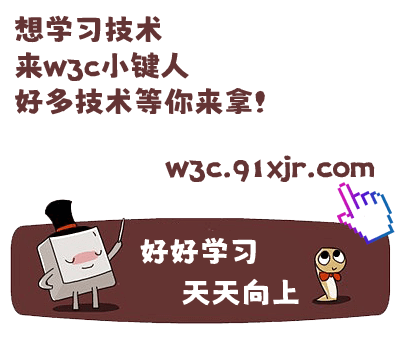Instructions before Deposit
1.1 Choose deposit currency Singapore dollar, Hong Kong dollar, US dollar, Euro,
AU dollar are supported
1.2 Transfer funds to Tiger (You can deposit money through DDA,
ordinary bank transfer or Wise's Link in Tiger)
1.3 Submit deposit notification
(For ordinary bank transfer, deposit notification may be required)
Please refer to the next section [Procedure of Funds Deposit]
for detailed operation steps.
2.What currencies does Tiger support for deposit?
Support Singapore dollar, Hong Kong dollar, US dollar, Euro, Australian dollar
for deposit.
Support instant exchange between currencies after deposit.
Instructions:
1. Tiger or its receiving bank DBS does not charge any fee, but bank transfers
may incur fees. When transferring funds across borders, the intermediary bank
will charge an additional transfer fee. Please refer to the sending bank for
specific charges.
2. The time depends on the processing bank(s). The minimum time for funds to arrive
can be within the same business day. The transfer of any of the above currencies from
DBS/POSB or the transfer of SGD from non-DBS/POSB takes
15 minutes during business hours. If the transfer is initiated during non-business hours,
it will arrive on the next business day.
3.For funds remitted from banks not in Singapore, the specific arrival time and cost are
uncertain as the remittance involves cross-border transfer.
4.Please use the bank account with the same name as your
Tiger account to initiate the deposit. If you deposit via other's bank accounts,
joint bank accounts, third-party payment platforms (excluding Wise's Link in Tiger),
it will result in a refund. Refunds will be returned to your sending account
in the same manner as they were transferred out. Also refunds may take 2-4weeks
(The third-party platform deposit refunds may take 6-8 weeks) and banks will charge fees
of up to USD100 or equivalent, which will be borne by the client.