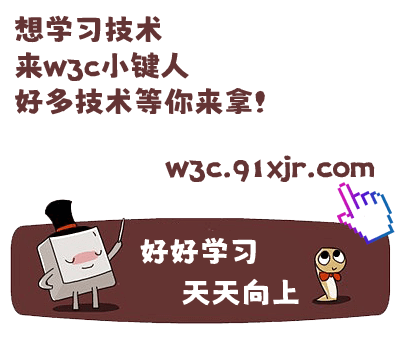微信小程序通过websocket实现实时语音识别
申请百度实时语音识别key 百度AI接入指南
创建小程序
设置小程序录音参数
在index.js中输入
const recorderManager = wx.getRecorderManager()
const recorderConfig = {
duration: 600000,
frameSize: 5, //指定当录音大小达到5KB时触发onFrameRecorded
format: 'PCM',
//文档中没写这个参数也可以触发onFrameRecorded的回调,不过楼主亲测可以使用
sampleRate: 16000,
encodeBitRate: 96000,
numberOfChannels: 1
}
使用websocket连接
linkSocket() {
let _this = this
//这里的sn是百度实时语音用于排查日志,这里我图方便就用时间戳了
let sn = new Date().getTime()
wx.showLoading({
title: '识别中...'
})
recorderManager.start(recorderConfig)
//开启链接
wx.connectSocket({
url: 'wss://vop.baidu.com/realtime_asr?sn=' + sn,
protocols: ['websocket'],
success() {
console.log('连接成功')
_this.initEventHandle()
}
})
},
//监听websocket返回的数据
initEventHandle() {
let _this = this
wx.onSocketMessage((res) => {
let result = JSON.parse
(res.data.replace('\n',''))
if(result.type == 'MID_TEXT'){
_this.setData({
textDis: 'none',
value: result.result,
})
}
if(result.type == 'FIN_TEXT'){
let value = _this.data.text
let tranStr = value + result.result
_this.setData({
value: '',
valueEn: '',
textDis: 'block',
text: tranStr,
})
}
})
wx.onSocketOpen(() =>
//发送数据帧
_this.wsStart()
console.log('WebSocket连接打开')
})
wx.onSocketError(function (res) {
console.log('WebSocket连接打开失败')
})
wx.onSocketClose(function (res) {
console.log('WebSocket 已关闭!')
})
},
发送开始、音频数据、结束帧
wsStart() {
let config = {
type: "START",
data: {
appid: XXXXXXXXX,//百度实时语音识别appid
appkey: "XXXXXXXXXXXXXXXXXX",//百度实时语音识别key
dev_pid: 15372,
cuid: "cuid-1",
format: "pcm",
sample: 16000
}
}
wx.sendSocketMessage({
data:JSON.stringify(config),
success(res){
console.log('发送开始帧成功')
}
})
},
wsSend(data){
wx.sendSocketMessage({
data:data,
success(res){
console.log('发送数据帧成功')
}
})
},
wsStop(){
let _this = this
this.setData({
click: true,
})
let config = {
type: "FINISH"
}
wx.hideLoading()
recorderManager.stop()
wx.sendSocketMessage({
data:JSON.stringify(config),
success(res){
console.log('发送结束帧成功')
}
})
},
小程序录音回调
onShow: function () {
let _this = this
recorderManager.onFrameRecorded(function (res){
let data = res.frameBuffer
_this.wsSend(data)
})
recorderManager.onInterruptionBegin(function (res){
console.log('录音中断')
_this.wsStopForAcc()
})
recorderManager.onStop(function (res){
console.log('录音停止')
})
},
wsStopForAcc(){
let _this = this
this.setData({
click: true,
})
let config = {
type: "FINISH"
}
wx.sendSocketMessage({
data:JSON.stringify(config),
success(res){
wx.hideLoading()
console.log('发送结束帧成功')
}
})
},