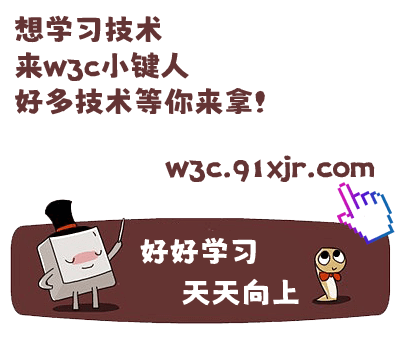自定义hooks
那这时候我们怎么处理呢?hooks的一个非常的优势,就是能够很方便的提取自定义的hooks。
这个时候,我们就能把上面的一大堆逻辑抽取到一个单独的hooks中,方便复用和解耦。
function useHackerNewsApi = () => {
const [data, setData] = useState({ hits: [] });
const [url, setUrl] = useState(
'urladdress?query=redux',
);
const [isLoading, setIsLoading] = useState(false);
const [isError, setIsError] = useState(false);
useEffect(() => {
const fetchData = async () => {
setIsError(false);
setIsLoading(true);
try {
const result = await axios(url);
setData(result.data);
} catch (error) {
setIsError(true);
}
setIsLoading(false);
};
fetchData();
}, [url]);
const doFetch = () => {
setUrl(`urladdress?query=${query}`);
};
return { data, isLoading, isError, doFetch };
}
复制代码
在自定义的hooks抽离完成后,引入到组件中。
function App() {
const [query, setQuery] = useState('redux');
const { data, isLoading, isError, doFetch } =
useHackerNewsApi();
return (
<Fragment>
...
</Fragment>
);
}
然后我们需要在form组件中设定初始的后端URL
const useHackerNewsApi = () => {
...
useEffect(
...
);
const doFetch = url => {
setUrl(url);
};
return { data, isLoading, isError, doFetch };
};
function App() {
const [query, setQuery] = useState('redux');
const { data, isLoading, isError, doFetch } =
useHackerNewsApi();
return (
<Fragment>
<form
onSubmit={event => {
doFetch(
`urladdress?query=${query}`,
);
event.preventDefault();
}}
>
<input
type="text"
value={query}
onChange={event =>
setQuery(event.target.value)}
/>
<button type="submit">Search</button>
</form>
...
</Fragment>
);
}