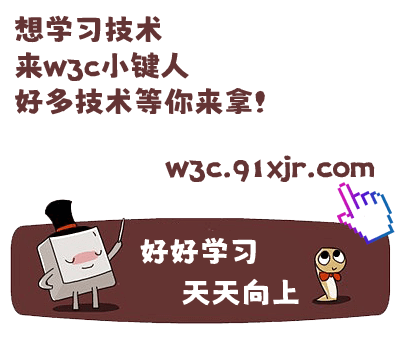1.4
erating system that would provide a graphical operating environment for PC users. Microsof
t called Windows 1.0 a new software environment for developing and running applications th
at use bitmap displays and mouse pointing devices. With Windows, the graphical user interf
ace (GUI) era at Microsoft had begun.The release of Windows XP in 2001 marked a major mile
stone in the Windows desktop operating system family, by bringing together the two previou
sly separate lines of Windows desktop operating systems. With the upcoming release of Wind
ows .NET Server, Microsoft will complete a cycle of server operating system upgrades it be
gan nearly a decade ago in 1993, with the release of the first version of Microsoft Window
s NT Server. To understand the progression of Windows server operating systems you have to
look back earlier than 1993, however, to the even longer line of Windows desktop operatin
g systems stretching back to the early 1980s.The first version of Windows was a milestone
product because it allowed PC users to switch from the MS DOS method of typing commands at
the C prompt (C:\) to using a mouse to point and click their way through functions, such
as starting applications, in the operating system. Windows 1.0 also allowed users to switc
h between several programswithout requiring them to quit and restart individual applicatio
ns. The product included a set of desktop applications, including the MS DOS file manageme
nt program, a calendar, card file, notepad, calculator, clock, and telecommunications prog
rams, which helped users manage day to day activities.Even before the Windows 1.0 graphica
l user interface, there was this pre Windows 1.0 Interface Manager.With the second version
of Windows, Microsoft took advantage of the improved processing speed of the Intel 286 pr
ocessor, expanded memory, and inter application communication capabilities using Dynamic D
ata Exchange (DDE). Windows 2.0 featured support for the VGA graphics standard, and also a
llowed users to overlap windows, control screen layout, and use keyboard combinations to m
ove rapidly through Windows operations.Many developers started writing their first Window
based applications for Windows 2.x. Following the release of Windows 2.0 was Windows/386 2
.03, which took advantage of the protected mode and extended memory capabilities of the In
tel 386 processor.Subsequent Windows releases continued to improve the speed, reliability,
and usability of the PC, and improved the interface design and capabilities.Microsofts fi
rst mainstream computing platform offered 32 bit performance, advanced graphics, and full
support of the more powerful Intel 386 processor. A new wave of 386 PCs helped drive the p
opularity of Windows 3.0, which offered a wide range of new features and capabilities, inc
luding:Program Manager, File Manager, and Print ManagerA completely rewritten application
development environment with modular virtual device drivers (VxDs), native support for app
lications running in extended memory, and fully pre emptive MS DOS multitasking An improve
d set of Windows iconsThe popularity of Windows 3.0 blossomed with the release of a comple
tely new Windows software development kit (SDK), which helped software developers focus mo
re on writing applications and less on writing device drivers. Widespread acceptance among
third party hardware and software developers helped fuel the success of Windows 3.0.