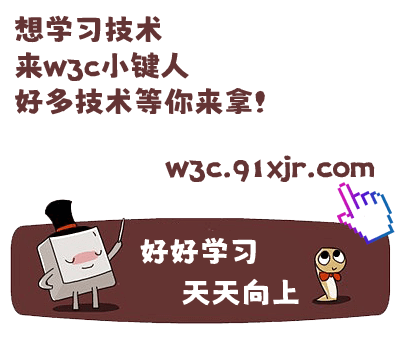730x
1. 汽车启动后不开机
请检查连接线是否正常通电。
2. 不能拍照、摄影
检查是否插入 SD 卡;SD 卡是否损坏,若有问题,请重插入 SD 卡或格式化
SD 卡一次,或者更换新卡解决。
3. 拍摄录像的时候,会自动停止,死机,重启
由于高清视频数据量巨大,请使用与 SDHC 兼容的高速卡,高速卡会有 C10
的标志,并且使用前请使用本机进行卡格式化,建议您使用 32G 以内的存
储卡,死机后可以点按复位键重启解决。
4. 回放图片和视频的时候, 出现“档案错误”提示
这是因为存储数据的时候出现了错误, 造成档案错误, 请使用本机的“格
式化”功能重新格式化 SD 卡。
5. 拍出的影像雾蒙蒙一片
是由于镜头不够干净,请检查镜头是否有赃物、手指印。进行拍摄前,使
用镜头纸擦拭干净镜头。
6. APP 画面不流畅或不能实现
尽量保持手机后台软件数量较少,并将手机靠近记录仪;可关闭 APP,重
新启动。