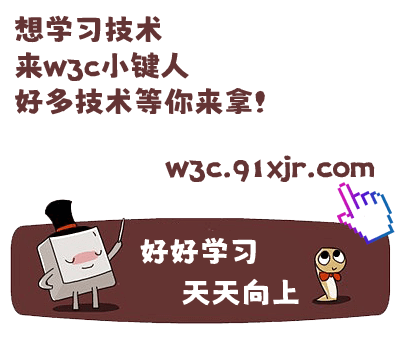A Closer Look at the Processor and Primary Storage
same functions, although some might be faster than others. We have also learned that a
computer system has input, output, storage, and processing components; that the
processor is the “intelligence” of a computer system; and that a single computer system
may have several processors. We have discussed how data are represented inside a
computer system in electronic states called bits. We are now ready to expose the inner
workings of the nucleus of the computer system--the processor. The internal operation
of a computer is interesting, but there really is no mystery to it. The mystery is in the
minds of those who listen to hearsay and believe science-fiction writer. The computer
is a nonthinking electronic device that has to be plugged into an electrical power
source, just like a toaster or a lamp. Literally hundreds of different types of computers
are marketed by scores of manufacturers. The complexity of each type may vary
considerably, but in the end each processor, sometimes called the central processing
unit or CPU, has only two fundamental sections: the control unit and the arithmetic and
logic unit. Primary storage also plays and integral part in the internal operation of a
processor. These three—primary storage, the control unit, and the arithmetic and logic
unit—work together. Let’s look at their functions and the relationships between them.
Unlike magnetic secondary storage devices, such as tape and disk, primary storage has
no moving parts. With no mechanical movement, data can be accessed from primary
storage at electronic speeds, or close to the speed of light. Most of today’s computers
use DRAM (Dynamic Random-Access Memory) technology for primary storage. A
state-of-the-art DRAM chip about one eighth the size of a postage stamp can store
about 256.000,000 bits, or over 25,600,000 characters of data! Primary storage, or
main memory, provides the processor with temporary storage for programs and data.
All programs and data must be transferred to primary storage from an input device
(such as a VDT) or from secondary storage (such as a disk) before programs can be
executed or data can be processed. Primary storage space is always at a premium;
therefore, after a program has been executed, the storage space it occupied is
reallocated to another program awaiting execution. Figure 1-1 illustrates how all
input/output (I/O) is “read to” or “written from” primary storage. In the figure, an
inquiry (input) is made on a VDT. The inquiry, in the form of a message, is routed to
primary storage over a channel (such as a coaxial cable). The message is interpreted, and
the processor initiates action to retrieve the appropriate program and data from
secondary storage. The program and data are “loaded”, or moved, to primary storage
from secondary storage. This is a nondestructive read process. That is, the program and
data that are read reside in both primary storage (temporarily) and secondary storage
(permanently). The data are manipulated according to program instructions, and a report
is written from primary storage to a printer. A program instruction or a piece of data is
stored in a specific primary storage location called an address. Addresses permit program
instructions and data to be located, accessed, and processed. The content of each address
is constantly changing as different programs are executed and new data are processed.
Another name for primary storage is random-access memory, or RAM. A special type of
primary storage, called read-only memory (ROM), cannot be altered by the programmer.
The contents of ROM are “hard-wired” (designed into the logic of the memory chip) by the
manufacturer and can be “read only”. When you turn on a microcomputer system, a program
in ROM automatically readies the computer system for use. Then the ROM program produces
the initial display screen prompt. A variation of ROM is programmable read-only memory
(PROM). PROM is ROM into which you, the user, can load “read-only” programs and data.
Once a program is loaded to PROM, there is EPROM, erasable PROM. Before a write
operation, all the storage cells must be erased to the same initial state. A more
attractive form of read-mostly memory is electrically erasable programmable read-only
memory (EEPROM). It can be written into at any time without erasing prior contents; only
the byte or bytes addressed are updated. The EEPROM combines the advantage of
nonvolatility with the flexibility of being updatable in place, using ordinary bus
control, address, and data lines. Another form of semiconductor memory is flash memory
(so named because of the speed). Flash memory is intermediate between EPROM and
EEPROM in both cost and functionality. Like EEPROM, flash memory uses an electrical
erasing technology. An entire flash memory can be erased in one or a few seconds, which
is much faster than EPROM. In addition, it is possible to erase just blocks of memory
rather than an entire chip. However, flash memory does not provide byte-level erasure.
Like EPROM, flash memory uses only one transistor per bit, and so achieves the high
density of EPROM.