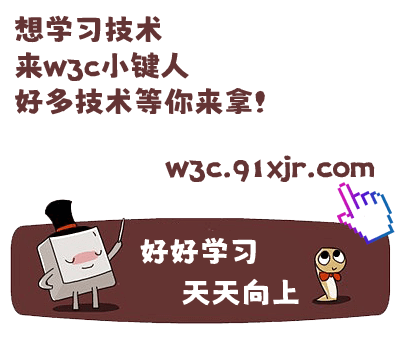简易的banner图(js)
var arrow_l = document.querySelector(".arrow-l");
var arrow_r = document.querySelector(".arrow-r");
var box = document.querySelector(".banner-container");
//得到轮播图盒子的宽
var boxWidth=box.offsetWidth;
//当鼠标经过轮播图时左右箭头显示,离开时箭头隐藏
box.addEventListener("mouseenter", function() {
arrow_l.style.display = "block";
arrow_r.style.display = "block";
clearInterval(timer);
timer = null;
})
box.addEventListener("mouseleave", function() {
arrow_l.style.display = "none";
arrow_r.style.display = "none";
timer = setInterval(function() {
// 手动调用点击事件
arrow_r.click();
}, 2000)
})
// 动态生成小圆圈
var ul = box.querySelector("ul");
var ol = box.querySelector(".circle");
for(var i = 0; i < ul.children.length; i++) {
// 创建li
var li = document.createElement("li");
li.setAttribute("index", i);
// 记录当前小圆圈索引号通过自定义属性
ol.appendChild(li);
li.addEventListener("click", function() {
for(var i = 0; i < ol.children.length; i++) {
ol.children[i].className = "";
}
this.className = "current";
// 点击小圆圈移动图片
// 得到当前点击的这个li的index的属性
var index = this.getAttribute("index");
// 点击哪个li就把index给num和circle
num = index;
circle = index;
animate(ul, -index * boxWidth);
})
}
ol.children[0].className = "current";
// 复制ul的第一个li,来做第一章图片滑动效果
var first = ul.children[0].cloneNode(true);
ul.appendChild(first);
var num = 0;
var circle = 0;
// 右箭头点击事件
arrow_r.addEventListener("click", function() {
// 如果走到了最后复制的一张图片,此时快速跳转left=0
// ul.children.length-1
if(num == ul.children.length-1) {
ul.style.left = 0;
num = 0;
}
num++;
animate(ul, -num * boxWidth);
circle++;
if(circle == ol.children.length) {
circle = 0;
}
circleChange();
})
arrow_l.addEventListener("click", function() {
// 如果走到了最前面一张图片,此时快速跳转轮播图的最后一张
if(num == 0) {
num = 4;
ul.style.left = -(ul.children.length-1) * boxWidth + 'px';
}
num--;
animate(ul, -num * boxWidth);
circle--;
if(circle < 0) {
circle = ol.children.length-1;
}
circleChange();
})
function circleChange() {
for (var i= 0; i < ol.children.length; i++) {
ol.children[i].className="";
}
ol.children[circle].className="current";
}
// 定时器,鼠标离开时自动播放
var timer = setInterval(function() {
arrow_r.click();
}, 3000)
})