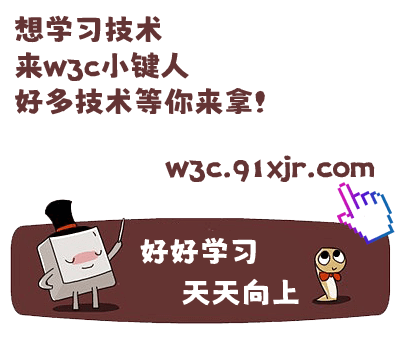tianma0305
age=input("how old are you?") #提示输入,并将age变量设为用户输入的值
age=int(age) #将age变量类型转为int整型
-----------------------------------------------------------
#if语句使用注意——第一行的冒号,第二行的tab
if a==5:
(空四格)print("game over!")
-----------------------------------------------------------
#导入随机模块
import random #使用import导入
a = random.randint(1,16) #使用随机模块中的randint函数,随机1~16中的整数
-----------------------------------------------------------
#for循环
for x in range(0,5,1): #参数为(开始,结束,每次增加)
(空四格)print (x) #x取值为0,1,2,3,4,顾头不顾尾
-----------------------------------------------------------
#while循环,注意冒号
while i<=5:
(空四格)print (i)
(空四格)i=i+1
-----------------------------------------------------------
import turtle #导入turtle模块
-----------------------------------------------------------
turtle.pensize(5) #笔粗度,参数为数值
turtle.turtlesize(3) #海龟的大小
turtle.speed(0) #绘制速度,参数0与1~10,0最快
turtle.shape("turtle") #"turtle"(小海龟) 、"arrow"(箭头)、"square"(方块)、"circle"(圆形);
turtle.hideturtle() #隐藏海龟图形/隐藏笔形状
turtle.setheading(90) #设置海龟的面向方向,0为面向屏幕右边
turtle.forward(100) #向前移动100像素
turtle.backward(100) #向后移动100像素
turtle.right(90) #向右旋转90度
turtle.left(90) #向左旋转90度
turtle.pendown() #落笔
turtle.penup() #抬笔
turtle.goto(0,0) #移到x和y坐标
-----------------------------------------------------------
turtle.exitonclick() #点击后退出绘制窗口
turtle.done() #主动关闭绘制窗口才会退出
-----------------------------------------------------------
turtle.fillcolor("") #设置填充色
turtle.begin_fill() #开始填色,绘制前使用
turtle.end_fill() #结束填色,图形闭合后使用
turtle.pencolor("red") #笔颜色,轮廓色
turtle.color("blue") #同时设置笔颜色和填充色
turtle.bgcolor("green") #背景色
turtle.colormode(255) #启用RGB色彩模式,启用后使用色彩变成r,g,b三个值的组合
-----------------------------------------------------------
turtle.dot(50,"orange") #绘制圆点,参数为直径与颜色
turtle.circle(50,360,4) #绘制圆形/圆弧/正多边形,参数为(半径,旋转角度,分段数)
-----------------------------------------------------------
turtle.setup(800,600,0,0) #设置海龟绘图窗口大小为800*600,且窗口在屏幕中间
turtle.write("arg",align="center",font=("宋体",8,"normal"))
---arg- 书写的文字,格式必须是字符串
---align 对齐方式,字符串"left","center"或"right"之一
---font 字体,三元组(字体名称,字体大小,字体类型(默认常规字形))
-----------------------------------------------------------
turtle颜色设置参考
红色red
橙色orange
棕色brown
米色beige
黄色yellow
紫色purple
金色gold
雪色snow
蓝色blue
灰色grey
银色silver
紫罗兰色violet
绿色green
黑色black
卡其色khaki
珊瑚色coral
-----------------------------------------------------------
数据类型转换:
a = int(a) #将数据类型转为“整型”
a = str(a) #将数据类型转为“字符串”
-----------------------------------------------------------
控制语句:
continue
#跳出本次循环,进入下一次循环;
#continue后面的语句本次循环不会执行
#通常用在while和for循环中
-----------------------------------------------------------
算数运算符:
+ 加法 4+2=6
- 减法 8-5=3
* 乘法 3*7=21
/ 除法 8/2=4
// 除法取商 7//3=2
% 取模/除法取余 8%3=2
** 取冥 2**4=16
-----------------------------------------------------------
赋值运算符:
= 简单赋值运算符
+= 加法赋值运算符 c += a 等效于 c = c + a
-= 减法赋值运算符 c -= a 等效于 c = c - a
*= 乘法赋值运算符 c *= a 等效于 c = c *a
/= 除法赋值运算符 c /= a 等效于 c = c /a
%= 取模赋值运算符 c %= a 等效于 c = c % a
//= 取整除赋值运算符 c //= a 等效于 c = c //a
**= 幂赋值运算符 c **= a 等效于 c = c **a
-----------------------------------------------------------
import time
time.sleep(1) #引入time模块,并使用sleep函数,效果为推迟执行1秒(等待1秒)