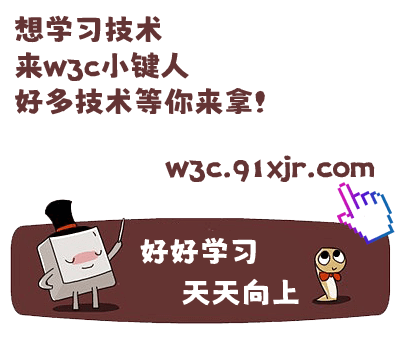Python
import pandas as pd
from io import stringio
from urllib import request
#读取数字串
data=request.urlopen(url).read().decode(enfing='gb2312')
#3.将字符串转换为 StringIO对象,使其具有文件属性
dfile=StringIO(data)
#4.将流转换为可迭代的reader(csv row)
creader=csv.reader(dfile)
#5.其他转换、操作
dlists = [rw for rw in creader]
#6.取第一行列名数据
columnName=dlists[0]
#7.取其他行数据
KC2020=pd.DataFrame(dlists[1:])
# 8.重新设置列名
KC2020.columns=columnName
print(len(KC2020))
drop_duplicates(keep='first')#去重
sort_values (by='xxx')#排序
to_excel('123.xlsx')
to_csv('123.csv')
ascending=False#倒序
#可视化
#课程折扣的可视化分析
import matplotlib.pyplot as plt
import numpy as np
#为了防止出现中文乱码,在这里设置一下
plt.rcParams['font.sans-serif']=['SimSun']
plt.rcParams['axes.unicode_minus']=False
#画图
x=np.random.rand(zk2020.shape[0])
y=zk2020['课程折扣率']
s=zk2020['课程折扣率']*2
plt.figure(figsize=(10, 7))
plt.scatter(x,y,s=s,color='#8A93F8',marker='o')
plt.title("课程折扣率气泡图",fontsize=18)
plt.ylabel("比率")
plt.savefig('zk2020001.png')